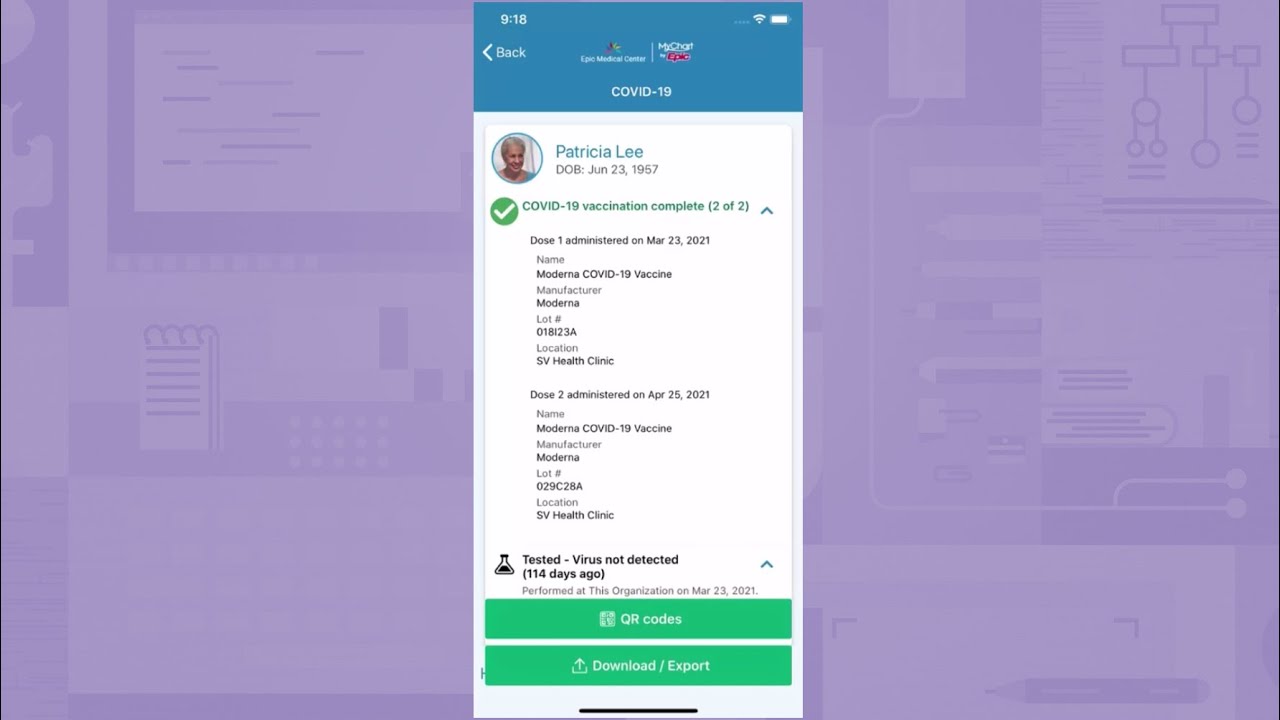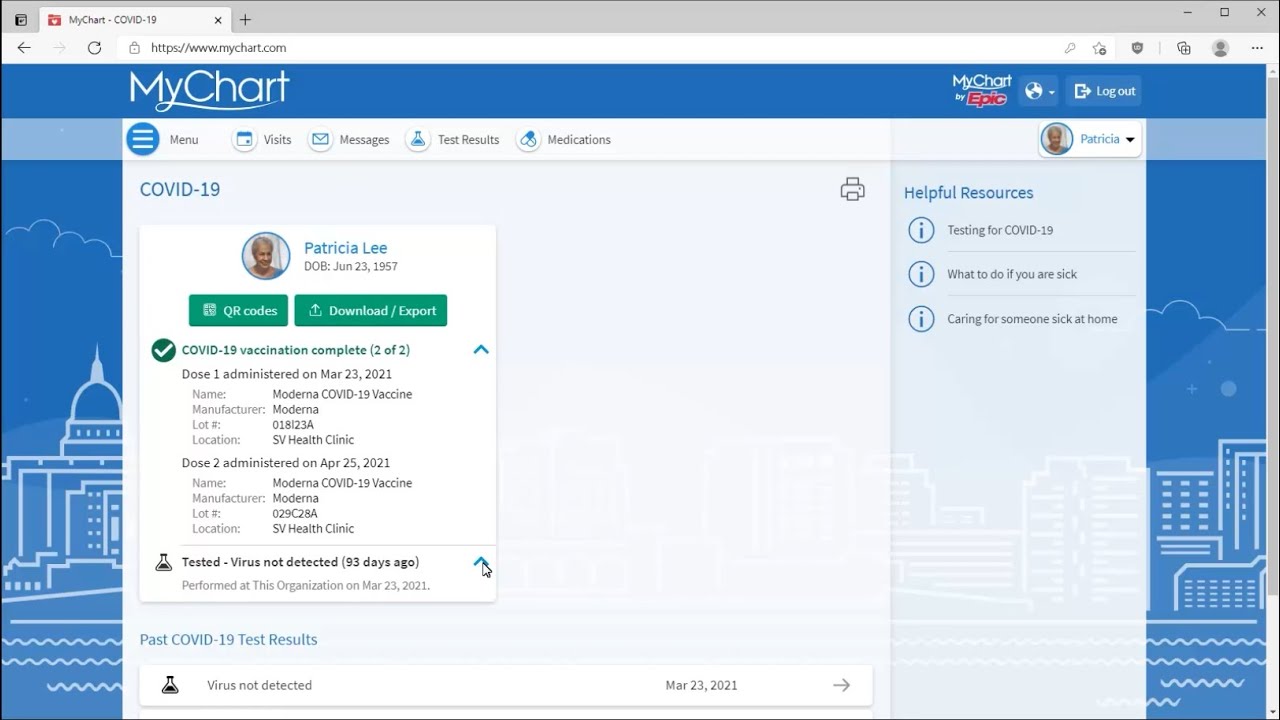1. Download and open the app
If you don't have the MyChart app yet, use the buttons below to download it.
2. Log in using your MyChart credentials
If you were treated within Atlantic Health System – whether at a medical center, doctor’s office or vaccine center – within the last three years or have an upcoming appointment you can create a MyChart account. If you don't have a login yet, activate your account >
3. Select COVID-19 in the menu
Tap the COVID-19 icon (top left) or open the menu, go down to the My Record section and select COVID-19.


4. Check your vaccine records

If you were vaccinated by Atlantic Health System, your vaccine details will already be listed.
If you were vaccinated elsewhere in New Jersey, we can search for your vaccine records in the New Jersey Immunization Information System. Expand the section showing your vaccination status and click "Update."

5. Activate pre-login access
Under Quick Access Options, activate the toggle beside "View COVID-19 information on the pre-login screen." You'll have a chance to learn more about the feature, select Next, then see what type of information will be displayed. Select "Turn on COVID-19 Status Preview" to show your information on the login screen.
In the COVID-19 section, you can also pull up a QR code to show proof of vaccination or export your vaccine information to your phone's health wallet.
6. Log out and see your vaccine info
After activating COVID-19 status preview, select "Back" in the top left corner of your screen, then the blue circle with your initial in the top right. Choose "Log Out." Select the orange "Continue to Login" button and view your vaccine information!

MyChart® is a registered trademark of Epic Systems Corporation.